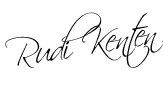After you read the surefire way approve Google AdSense and have had a blog posting that contains a minimum 6 writing, now we will learn how to sign up for Google AdSense
The steps are as follows:
 >" onmouseover="this.style.backgroundColor='#ebeff9'" onmouseout="this.style.backgroundColor='#fff'">Click Sign up now>>
>" onmouseover="this.style.backgroundColor='#ebeff9'" onmouseout="this.style.backgroundColor='#fff'">Click Sign up now>> >" onmouseover="this.style.backgroundColor='#ebeff9'" onmouseout="this.style.backgroundColor='#fff'">Fill in the form provided with complete and correct.
>" onmouseover="this.style.backgroundColor='#ebeff9'" onmouseout="this.style.backgroundColor='#fff'">Fill in the form provided with complete and correct. a. Wesite URL with the URL of the content of the English language blog that you create
b. Website Language: Bahasa Indonesia - Indonesia
c. Name: The name must match ID
d. Address: Address to which can be reached by mail because the check will be sent to the address you fill
Click Submit Information
Just waiting for approval from Google Adsense.
If Google AdSense then send an email with our rejection of the application, you should not despair do repairs and improvements made and the list returned by e-mail sent by Google AdSense, you have carefully read the writing at a later time if you want to resend your application please through this link. You do not use it anymore the way you entered the first time because you will have difficulty in filling the registration email, if not wrong and more or less its content is an email that you use the existing entry please use another email or you want to make email the AdSense ? more or less so its contents.
>" onmouseover="this.style.backgroundColor='#ebeff9'" onmouseout="this.style.backgroundColor='#fff'">