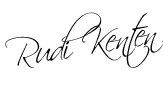AdSense account approved:
Open up your email after a few days if you get email from Google AdSense, which provides information email
that your application be accepted or rejected. if you are on the decline still done in ways that I have written in writing before, do not easily give up keep going do not despair. if you receive an email containing more or less it this way:
This message was sent from a notification-only email address that
does not accept incoming email. Please do not reply to this message.
--------------------------------------------------------------------------------
Congratulations!
Your Google AdSense application has been approved. You can now activate
your account and get started with AdSense in minutes. To quickly set up
your account, follow the steps below. Or, for adetailed video walkthrough,
view our Getting Started tutorial:
http://www.google.com/adsensewelcome_getstarteddemo.
STEP 1: Log in to your account.
Visit https://www.google.com/adsense?hl=en_US and log in using the
'Existing Customer Login' box at the top right. If you've forgotten your
password, visit https://www.google.com/accounts/ForgotPasswd for
assistance.
STEP 2: Generate and implement the AdSense code.
Click on the 'AdSense Setup' tab, then follow the guided steps to customize
your code. When you've reached the final step, copy the code from the 'Your
AdSense code' box and paste it into the HTML source of your site. If you
don't have access to edit the HTML source of your pages, contact your
webmaster or hosting company. Not sure how to add the code to the HTML
source of your page? Our Help with Ad Code video tutorial can guide you
through the process – find the tutorial at
http://www.google.com/adsensewelcome_implementingadcode.
Once the code is implemented on your site, Google ads and AdSense for
search will typically begin running within minutes. However, if Google has
not yet crawled your site, you may not notice relevant ads for up to 48 hours.
Step 3: See the results.
After your ads start running, you can see your earnings at anytime by
checking the online reports on the Reports tab in your account. For a quick
overview of your earnings reports and the 5 steps to gettingpaid, view our
Payments Guide: https://www.google.com/adsense/payments.
Have more questions? Find answers in the following resources:
- The AdSense Help Center, containing demos, guides, and answers to
common questions: https://www.google.com/support/adsense?hl=en_US.
- The AdSense Help Forum, an online community of publishers:
http://groups.google.com/group/adsense-help?hl=en_US .
- The AdSense Blog, with all the latest news and tips about AdSense:
http://www.adsense.blogspot.com?hl=en_US .
If you can't find the information you're looking for, you're welcome to
contact us at https://www.google.com/adsense/support/bin/request.py
IMPORTANT NOTES:
* Want to test your ads? Please don't click on them - clicking on your own
ads is against the AdSense program policies
(https://www.google.com/adsense/policies). Instead, try the AdSense
preview tool, which allows you to check the destination of ads on your page
without the risk of invalid clicks. For additional information, or to download
the AdSense preview tool, please visit
https://www.google.com/support/adsense/bin/topic.py?topic=160.
* You can add the code to a new page or site at any time. Please keep in
mind, however, that we monitor all of the web pages that contain the
AdSense code. If we find that a publisher's web pages violate our policies,
we'll take appropriate actions, which may include the disabling of the
account. For more information, please review the
Google AdSense Terms and Conditions (
http://www.google.com/adsguide/tnc).
Welcome to Google AdSense. We look forward to helping you unleash the
full potential of your website.
Sincerely,
The Google AdSense Team
CONGRATULATIONS! Starting today you join the AdSense AdSense Publisher or Publisher. You will be able to publish AdSense on my blog
You, and you can make money from your blog, but there are many things you must learn to earn money from Google Adsense, for example, you just write and write but your blog or writing it just got to order a hundred, hundred and fifty, from search engine, you will lose the opportunity to get kilk from your blog visitors. If your blog got the 10th ranked in the google search engine and other search engines, you will get a chance to get a big ilik from visitors.
About this we will discuss in my next article.
Thursday, June 25, 2009
AdSense account approved:
AdSense account approved:
Open up your email after a few days if you get email from Google AdSense, which provides information email
that your application be accepted or rejected. if you are on the decline still done in ways that I have written in writing before, do not easily give up keep going do not despair. if you receive an email containing more or less it this way:
This message was sent from a notification-only email address that
does not accept incoming email. Please do not reply to this message.
--------------------------------------------------------------------------------
Congratulations!
Your Google AdSense application has been approved. You can now activate
your account and get started with AdSense in minutes. To quickly set up
your account, follow the steps below. Or, for adetailed video walkthrough,
view our Getting Started tutorial:
http://www.google.com/adsensewelcome_getstarteddemo.
STEP 1: Log in to your account.
Visit https://www.google.com/adsense?hl=en_US and log in using the
'Existing Customer Login' box at the top right. If you've forgotten your
password, visit https://www.google.com/accounts/ForgotPasswd for
assistance.
STEP 2: Generate and implement the AdSense code.
Click on the 'AdSense Setup' tab, then follow the guided steps to customize
your code. When you've reached the final step, copy the code from the 'Your
AdSense code' box and paste it into the HTML source of your site. If you
don't have access to edit the HTML source of your pages, contact your
webmaster or hosting company. Not sure how to add the code to the HTML
source of your page? Our Help with Ad Code video tutorial can guide you
through the process – find the tutorial at
http://www.google.com/adsensewelcome_implementingadcode.
Once the code is implemented on your site, Google ads and AdSense for
search will typically begin running within minutes. However, if Google has
not yet crawled your site, you may not notice relevant ads for up to 48 hours.
Step 3: See the results.
After your ads start running, you can see your earnings at anytime by
checking the online reports on the Reports tab in your account. For a quick
overview of your earnings reports and the 5 steps to gettingpaid, view our
Payments Guide: https://www.google.com/adsense/payments.
Have more questions? Find answers in the following resources:
- The AdSense Help Center, containing demos, guides, and answers to
common questions: https://www.google.com/support/adsense?hl=en_US.
- The AdSense Help Forum, an online community of publishers:
http://groups.google.com/group/adsense-help?hl=en_US .
- The AdSense Blog, with all the latest news and tips about AdSense:
http://www.adsense.blogspot.com?hl=en_US .
If you can't find the information you're looking for, you're welcome to
contact us at https://www.google.com/adsense/support/bin/request.py
IMPORTANT NOTES:
* Want to test your ads? Please don't click on them - clicking on your own
ads is against the AdSense program policies
(https://www.google.com/adsense/policies). Instead, try the AdSense
preview tool, which allows you to check the destination of ads on your page
without the risk of invalid clicks. For additional information, or to download
the AdSense preview tool, please visit
https://www.google.com/support/adsense/bin/topic.py?topic=160.
* You can add the code to a new page or site at any time. Please keep in
mind, however, that we monitor all of the web pages that contain the
AdSense code. If we find that a publisher's web pages violate our policies,
we'll take appropriate actions, which may include the disabling of the
account. For more information, please review the
Google AdSense Terms and Conditions (
http://www.google.com/adsguide/tnc).
Welcome to Google AdSense. We look forward to helping you unleash the
full potential of your website.
Sincerely,
The Google AdSense Team
CONGRATULATIONS! Starting today you join the AdSense AdSense Publisher or Publisher. You will be able to publish AdSense on my blog
You, and you can make money from your blog, but there are many things you must learn to earn money from Google Adsense, for example, you just write and write but your blog or writing it just got to order a hundred, hundred and fifty, from search engine, you will lose the opportunity to get kilk from your blog visitors. If your blog got the 10th ranked in the google search engine and other search engines, you will get a chance to get a big ilik from visitors.
About this we will discuss in my next article.
Open up your email after a few days if you get email from Google AdSense, which provides information email
that your application be accepted or rejected. if you are on the decline still done in ways that I have written in writing before, do not easily give up keep going do not despair. if you receive an email containing more or less it this way:
This message was sent from a notification-only email address that
does not accept incoming email. Please do not reply to this message.
--------------------------------------------------------------------------------
Congratulations!
Your Google AdSense application has been approved. You can now activate
your account and get started with AdSense in minutes. To quickly set up
your account, follow the steps below. Or, for adetailed video walkthrough,
view our Getting Started tutorial:
http://www.google.com/adsensewelcome_getstarteddemo.
STEP 1: Log in to your account.
Visit https://www.google.com/adsense?hl=en_US and log in using the
'Existing Customer Login' box at the top right. If you've forgotten your
password, visit https://www.google.com/accounts/ForgotPasswd for
assistance.
STEP 2: Generate and implement the AdSense code.
Click on the 'AdSense Setup' tab, then follow the guided steps to customize
your code. When you've reached the final step, copy the code from the 'Your
AdSense code' box and paste it into the HTML source of your site. If you
don't have access to edit the HTML source of your pages, contact your
webmaster or hosting company. Not sure how to add the code to the HTML
source of your page? Our Help with Ad Code video tutorial can guide you
through the process – find the tutorial at
http://www.google.com/adsensewelcome_implementingadcode.
Once the code is implemented on your site, Google ads and AdSense for
search will typically begin running within minutes. However, if Google has
not yet crawled your site, you may not notice relevant ads for up to 48 hours.
Step 3: See the results.
After your ads start running, you can see your earnings at anytime by
checking the online reports on the Reports tab in your account. For a quick
overview of your earnings reports and the 5 steps to gettingpaid, view our
Payments Guide: https://www.google.com/adsense/payments.
Have more questions? Find answers in the following resources:
- The AdSense Help Center, containing demos, guides, and answers to
common questions: https://www.google.com/support/adsense?hl=en_US.
- The AdSense Help Forum, an online community of publishers:
http://groups.google.com/group/adsense-help?hl=en_US .
- The AdSense Blog, with all the latest news and tips about AdSense:
http://www.adsense.blogspot.com?hl=en_US .
If you can't find the information you're looking for, you're welcome to
contact us at https://www.google.com/adsense/support/bin/request.py
IMPORTANT NOTES:
* Want to test your ads? Please don't click on them - clicking on your own
ads is against the AdSense program policies
(https://www.google.com/adsense/policies). Instead, try the AdSense
preview tool, which allows you to check the destination of ads on your page
without the risk of invalid clicks. For additional information, or to download
the AdSense preview tool, please visit
https://www.google.com/support/adsense/bin/topic.py?topic=160.
* You can add the code to a new page or site at any time. Please keep in
mind, however, that we monitor all of the web pages that contain the
AdSense code. If we find that a publisher's web pages violate our policies,
we'll take appropriate actions, which may include the disabling of the
account. For more information, please review the
Google AdSense Terms and Conditions (
http://www.google.com/adsguide/tnc).
Welcome to Google AdSense. We look forward to helping you unleash the
full potential of your website.
Sincerely,
The Google AdSense Team
CONGRATULATIONS! Starting today you join the AdSense AdSense Publisher or Publisher. You will be able to publish AdSense on my blog
You, and you can make money from your blog, but there are many things you must learn to earn money from Google Adsense, for example, you just write and write but your blog or writing it just got to order a hundred, hundred and fifty, from search engine, you will lose the opportunity to get kilk from your blog visitors. If your blog got the 10th ranked in the google search engine and other search engines, you will get a chance to get a big ilik from visitors.
About this we will discuss in my next article.
Subscribe to:
Posts (Atom)